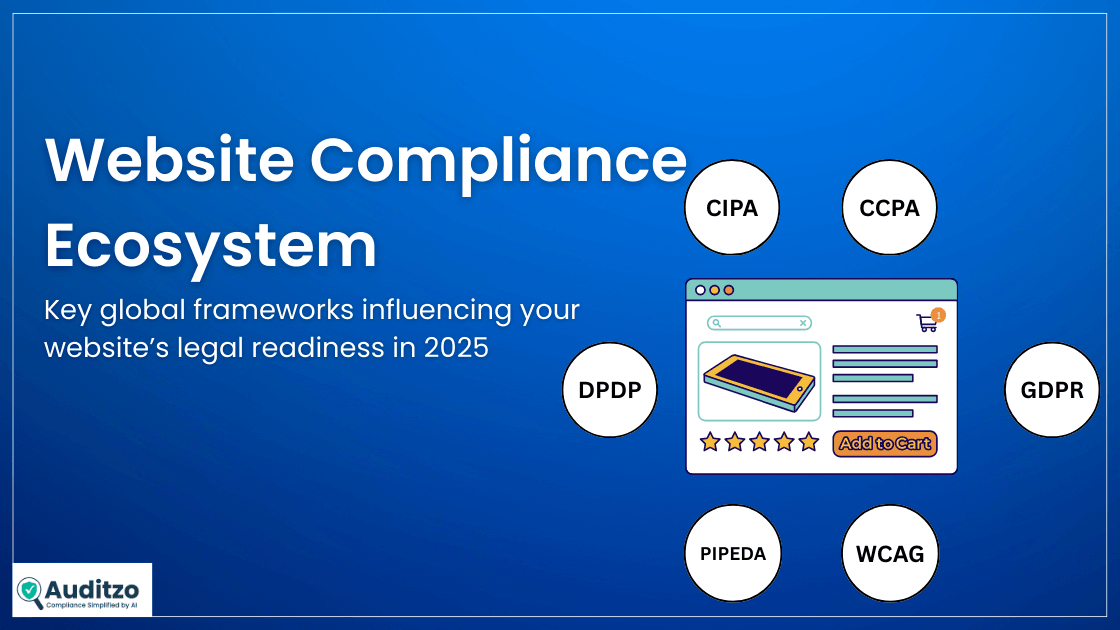"If you think compliance is expensive, try non-compliance." - Former U.S. Deputy Attorney General Paul McNulty
In 2025, this quote rings louder than ever.
For small business owners, founders, developers, marketers, and legal professionals in the US, UK, Canada, Australia, and Germany, website compliance is mission-critical.
Whether you're running a boutique online store or managing a complex SaaS platform, ignoring compliance risks regulatory fines, lawsuits, and eroded customer trust.
This beginner's guide explains exactly what website compliance means today, and how to get your website compliant quickly and easily.
What Is Website Compliance and Why Does It Matter in 2025?
Picture this: You run a beautiful, high-traffic online store. But beneath the polished surface lurks hidden problems: tracking scripts firing without consent, a cookie banner that doesn't meet GDPR standards, and videos without captions.
Suddenly, a complaint lands from a German regulator demanding action, with the potential for a hefty fine.
Key takeaway: In 2025, website compliance means respecting data privacy, user consent, security standards, and accessibility laws across every country where you do business.
Compliance Adoption Trend 2025
Growing adoption of AI audit tools globally
Why you must care:
- Avoid fines like GDPR penalties up to €20M or 4% of global revenue
- Protect brand trust, today's digital consumer demands transparency
- Ensure global scalability, smooth cross-border operations require legal readiness
Not sure where your site stands? Get your free Auditzo website compliance score in minutes!
The Key Global Laws You Need to Know
Here's where things get tricky: different countries, different rules. But most modern websites should focus on these major frameworks:
- GDPR (EU/UK): Personal data protection, user consent, data rights
- CCPA/CPRA (California, US): Consumer opt-outs and disclosures
- PIPEDA (Canada): Data collection, use, and disclosure protections
- WCAG (Global): Accessibility standards for users with disabilities
- DPDP (India): Emerging privacy framework in Asia
Key takeaway: Even if your business is not located in these regions, you're accountable if you serve their residents.
Comparison of Major Website Compliance Frameworks (GDPR, CCPA, WCAG, CIPA, PIPEDA)
| Feature | GDPR | CCPA | WCAG | CIPA | PIPEDA |
|---|---|---|---|---|---|
| Jurisdiction | EU/UK | California | Global | USA | Canada |
| Target | Personal Data | Consumer Privacy | Accessibility | Children's Online Privacy | Personal Information |
| Consent Model | Explicit opt-in | Opt-out | Accessibility standards, not consent | Parental consent under 13 | Meaningful consent |
| Penalty | €20M or 4% global revenue | $7,500 per violation | Legal actions | Up to $43,280 per violation | CA$100,000 max |
| Key Focus | Data protection & user rights | Consumer disclosures, opt-outs | Equal access online | Child privacy & protection | Private sector data governance |
External trusted sources:
AI-Powered Tools & Automated Audits: What's New in 2025
Did you know? Nearly 50% of small businesses now use automated audit tools to identify compliance gaps before they cause legal trouble.
Platforms like Auditzo's AI Compliance Audit Tool instantly scan for:
- Cookie banner compliance
- Privacy policy gaps
- Hidden trackers (like Facebook Pixel or Google Tag Manager issues)
- WCAG accessibility checks
- Consent and opt-out mechanisms
Key takeaway: AI isn't a luxury anymore, it's an essential companion for modern website owners, developers, and legal teams.
For legal professionals: Auditzo enables law firms and in-house counsel to rapidly generate comprehensive website compliance reports, saving hours of manual audits while providing clients with clear remediation plans.
Step-by-Step Website Compliance Checklist
1. Cookie Consent & Privacy Policy
- Clear, granular consent banner
- Transparent and accessible privacy policy
- Cookie opt-outs for unnecessary tracking
2. Data Collection & Tracking
- Document and justify every data point collected
- Offer opt-out and deletion request workflows
- Use consent records to demonstrate compliance if audited
3. Accessibility (WCAG/ADA Standards)
- Alt text on images
- Screen-reader friendly layouts
- Keyboard-only navigation support
- Color contrast ratios tested
W3C WCAG 2.2 Accessibility Standards
4. Security & Breach Readiness
- HTTPS everywhere (SSL/TLS)
- Secure cookies (flags, lifetimes, scopes)
- Data breach response plan documented and tested
Key takeaway: Even small fixes, like tightening your cookie consent banner or testing keyboard navigation, can reduce exposure to legal action.
Common Compliance Mistakes, and How to Avoid Them
Many businesses unknowingly expose themselves. Here are the most common pitfalls:
- Copy-pasting competitors' policies (not customized for your data practices)
- Ignoring mobile UX (where banners break, obscuring consent or failing to render)
- Forgetting third-party scripts (chat widgets, analytics tags, etc.)
Why thousands trust Auditzo:
Maintaining Ongoing Compliance
Compliance isn't a "set-and-forget" task.
- Quarterly automated audits (tools like Auditzo recommended)
- Staff training programs for marketing, web, and legal teams
- Monitor regulation changes (subscribe to Privacy Affairs and W3C newsletters)
Key takeaway: Laws, technology, and user expectations evolve. Your website must evolve too, ongoing monitoring is non-negotiable.
Real-World Example: A Small Business Success Story
Meet Emily, founder of an Australian e-commerce startup: She thought "we're too small to care", until an AI-powered audit revealed:
- Cookie banners firing before consent
- Pre-checked email opt-ins (illegal in Europe)
- Missing alt-text for key product images
Results after fixing:
- Improved Google rankings
- Increased user trust and conversions
- Zero legal risk flagged in follow-up audits
“We thought we were too small to care about compliance, Auditzo's audit revealed gaps we never imagined. Now our trust scores and SEO have improved dramatically.”
- Emily, Founder of an Australian E-commerce Startup
Get Your Free Website Compliance Score
Auditzo can help you identify your compliance risks in under 3 minutes:
- Instant compliance score
- Easy-to-follow action plan
- Professional PDF report for your developer or lawyer
Frequently Asked Questions
What does website compliance mean in 2025?
Meeting global privacy, accessibility, security, and user consent requirements when running a website.
Why is website compliance important for small businesses?
It avoids penalties, builds trust, enhances global reach, and safeguards reputation.
Can AI help with website compliance?
Yes! AI platforms like Auditzo automate checks, identify gaps, and help maintain compliance efficiently.
What's the difference between GDPR and CCPA?
GDPR applies in EU/UK, requires explicit consent; CCPA focuses on California residents' opt-out rights.
How often should I audit my website?
At least quarterly, or more frequently if your tech stack changes or you expand to new markets.
Do I need to comply if my business is outside the EU or US?
Yes. If you have visitors or customers from regulated regions like the EU or California, their laws still apply to your website.
What happens if my website is non-compliant?
You risk facing regulatory fines, customer complaints, lawsuits, and damage to your brand's reputation.
How can I start improving compliance today?
Run an automated audit with tools like Auditzo, update your privacy and cookie policies, and fix any accessibility or security gaps.